Adding separate Js file to razor view
- The jquery / javascript that is required for view can be written inline or in a separate js file.
- Writing script in separate file and including that file at the end of view is always the best coding practice
Step 1 ]
- Include js file in view as shown in image below.
- Path will vary depending on project structure and file name.
Step 2]
- Open web.config file located in View folder.
Step 3]
- Add http handler as shown in figure below
- <add path="*.js" verb="GET, HEAD" type = "System.Web.StaticFileHandler"/>

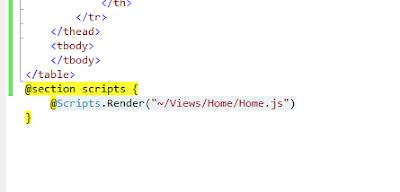



No comments