C# : Reflection : Part 22
Reflection

- Relection is used to get meta data of assembly during runtime, or from DLL.
- It is used to find information like properties, constructors, method
- With reflection we can dynamically create instance of type(class) and get the existing field or method and can invoke it
- Refer Following code to understand reflection functioning
namespace Csharp
{
class Program
{
static void Main(string[] args)
{
//GetType() - gets the type of class
Type T = Type.GetType("Csharp.Arithmatic");
Console.WriteLine("***********************************");
Console.WriteLine("Complete Name : " + T.FullName);
Console.WriteLine("Class Name : " + T.Name);
Console.WriteLine("Namespace : " + T.Namespace);
Console.WriteLine("***********************************");
//Print Method
Console.WriteLine("Methods in Arithmatic Class");
MethodInfo[] methods = T.GetMethods();
foreach (MethodInfo method in methods)
{
//Printing Return Type and Method Name
Console.WriteLine(method.ReturnType.Name + " " + method.Name);
}
Console.WriteLine("***********************************");
//Print Properties
Console.WriteLine("Properties in Arithmatic Class");
PropertyInfo[] properties = T.GetProperties();
foreach (PropertyInfo property in properties)
{
//Printing Property Type and Property Name
Console.WriteLine(property.PropertyType.Name + " " + property.Name);
}
Console.WriteLine("***********************************");
//Print Constructors
Console.WriteLine("Constructors in Arithmatic Class");
ConstructorInfo[] constructors = T.GetConstructors();
foreach (ConstructorInfo constructor in constructors)
{
Console.WriteLine(constructor.ToString());
}
}
}
class Arithmatic
{
public Arithmatic()
{
NumberOne = 0;
NumberTwo = 0;
}
public int NumberOne { get; set; }
public int NumberTwo { get; set; }
public static void addNum(int a, int b)
{
Console.WriteLine(a + b.ToString() + " val");
}
public static void subNum(int a, int b)
{
Console.WriteLine(a + b.ToString() + " val");
}
}
}
- The output of above code is as follows in


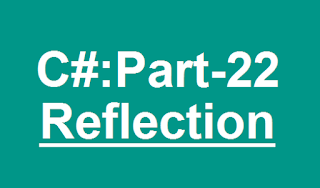

No comments